Create your API Key
All API requests to Original must include a query parameter called X-API-KEY with the API Key in use.
Important:To create your API key and the Authorization token, you must first create an application via the developer console.
Once an app is created, navigate to the App > API Keys and note down an API Key and Secret pair.
- Make a note of the
API Key. - This API key will be used in all requests and should be passed as a header called
X-API-KEY. - The
X-API-KEYis used to identify your app in all requests.
When you create an App, an API key should have been created by default. If none exists, you can create one.
Step 1 - Enter your App

Dashboard - Applications card view
Step 2 - Go to the API Keys tab
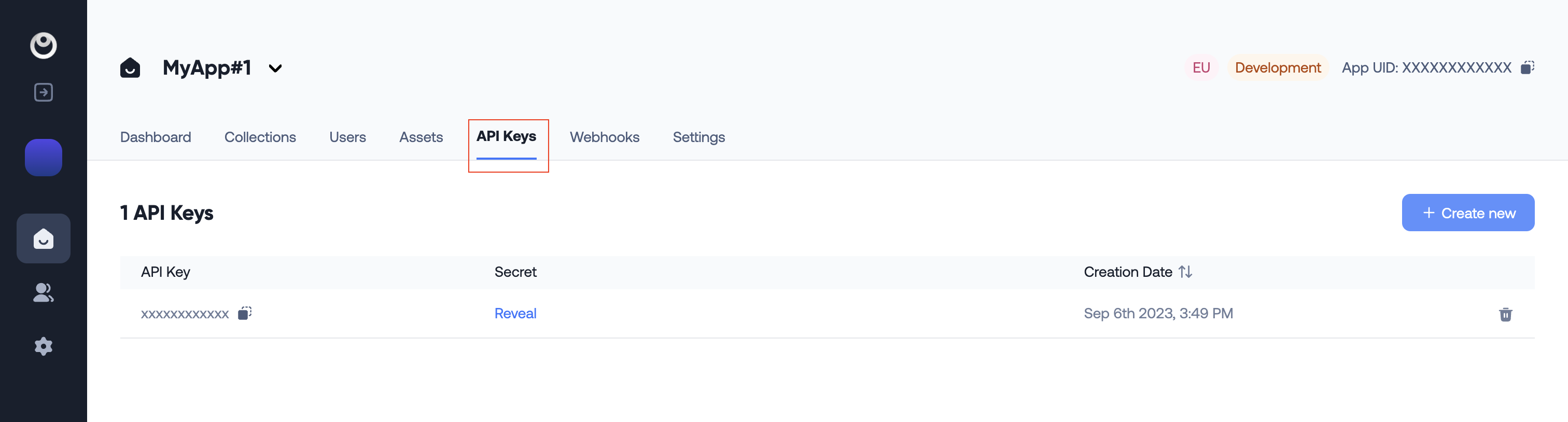
Application overview - API Keys section
Step 3 - Click on 'Create new'
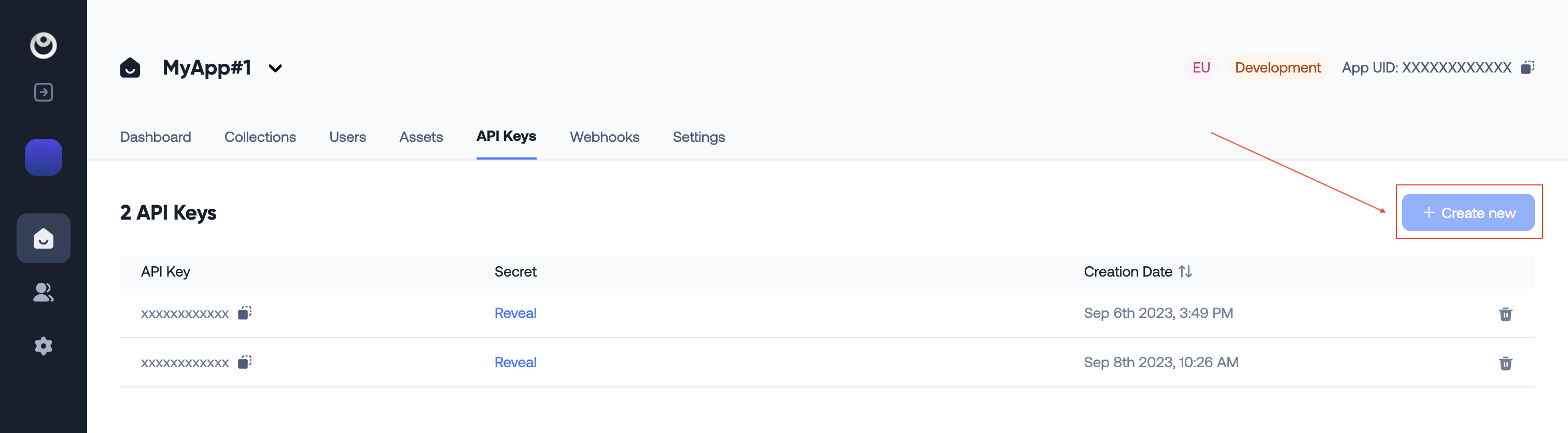
Application overview - Create new API Key
Step 4 - Copy your API Key & Secret
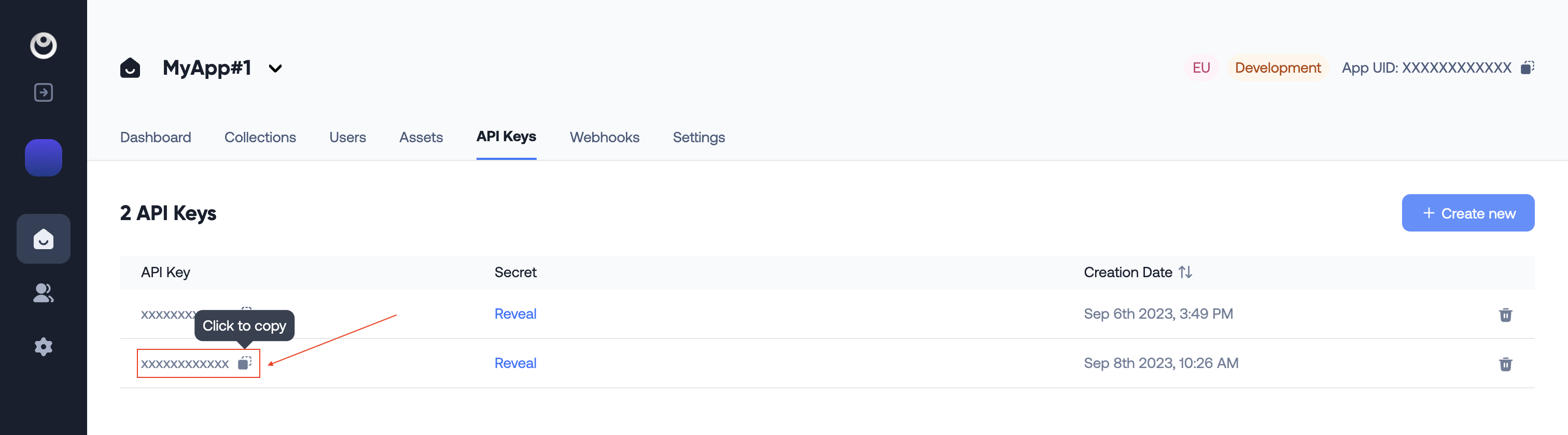
Application overview - Create new API Key
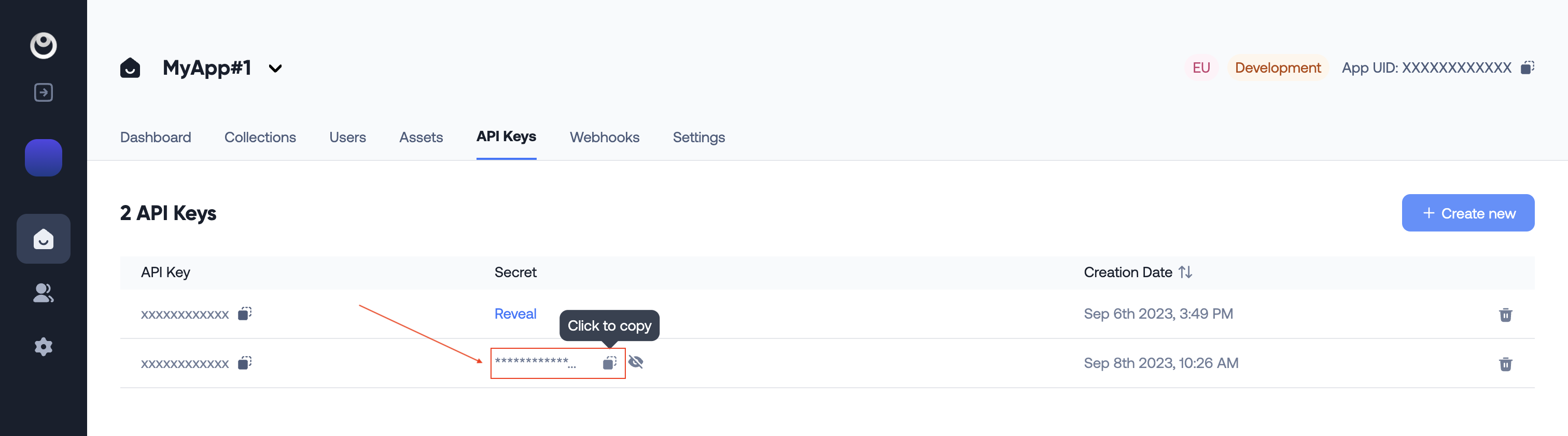
Application overview - Create new API key
This is it, everything is set!
You can now start using Original.
Checkout our SDKs or directly our Original API.
Updated 8 months ago
