Create an app
What is an App?
An App is a container of collections, API keys, users, assets and more and can be accessed by all members of your organization.
You can create multiple Apps if you’re working with different products, services or clients or if there is information or tools you want to compartmentalize.
Create New App
To create a new App, go to the Apps menu and click on the button Create new app.
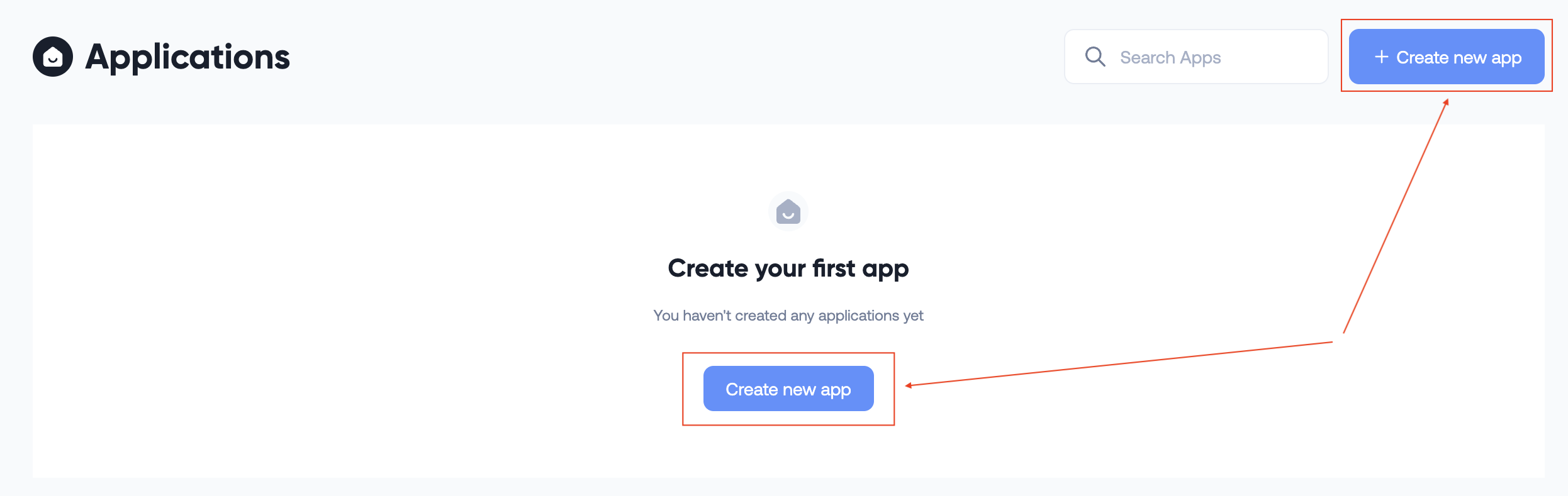
Dashboard - Applications card view empty state
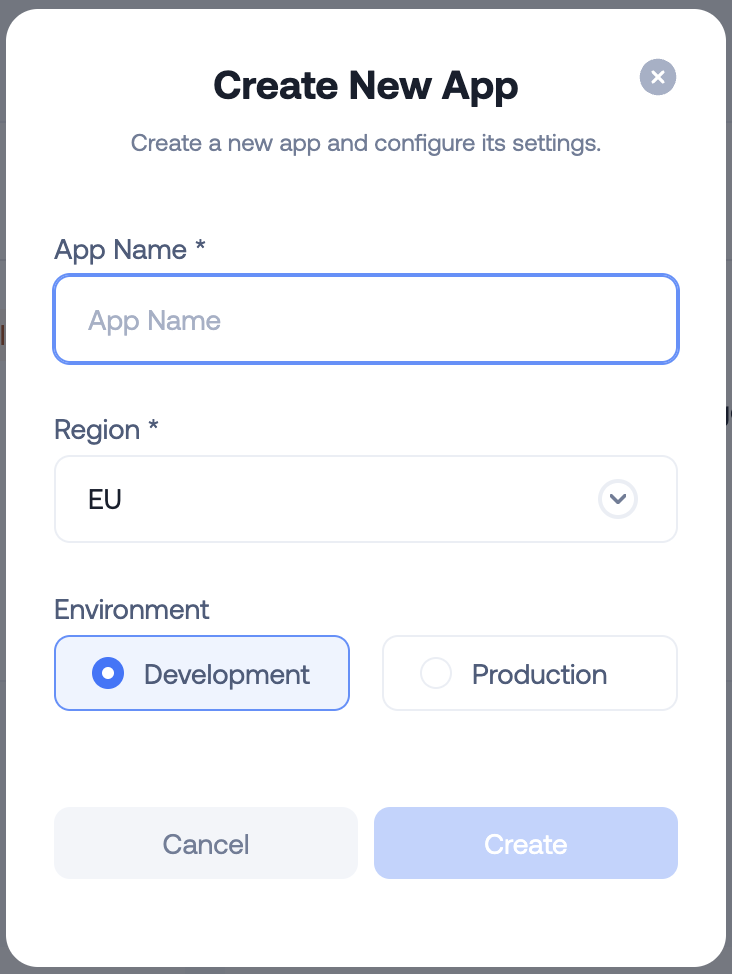
Create New App modal
App Name
You are free to name your App the way you want. This can be changed later.
App region
When creating an App you will be asked to select the Region. The Region represents the location where the data is stored in our Database. In the V1 beta, only the EU area is available.
If you operate in others regions and need us to add it for compliance and performances reasons, don’t hesitate to contact us.
App environments
There are 2 distinct environments available for deploying an App:
- Development: using the testnet network of the supported blockchains
- Production - using the mainnet network of the supported blockchains
Note:To deploy an app in Production you first need to activate a Plan. For more information about our different Plans, check our page Pricing
Congratulations, your App is created!!

Menu - MyApp#1 created
Each app will be represented by a unique card on your developer console home page.
For each App, you will see:
- UID: Represents the unique identifier of the App.
- Collections: Represents the number of collections created specifically for this App.
- Assets: Represents the total number of assets (either minted or under minting) created for this App (all collections included).
- Users: Represents the total number of unique users created for this App.
Before creating users and minting assets, you now need to create a collection.
Updated 9 months ago
